The purpose of this guide is to provide you with all the details necessary to successfully install Polymatiks Personalized Offers – Visionary plan on your storefront via our in-app Theme Designer page is for you.
Before you customize your theme
Before you customize your theme, it’s a good idea to do the following tasks:
- Make sure you have subscribed to the Visionary plan
- Ensure you’re using Classic customer accounts on your storefront in order to display personalized offers for each one of your customers.
As of 2023, Shopify has begun offering New customer accounts as a setting option. New customer accounts are not compatible with apps; please ensure you are using Classic customer accounts with Polymatiks in order to display our Modern Account Portal where your customers will be able to access and manage their subscriptions.
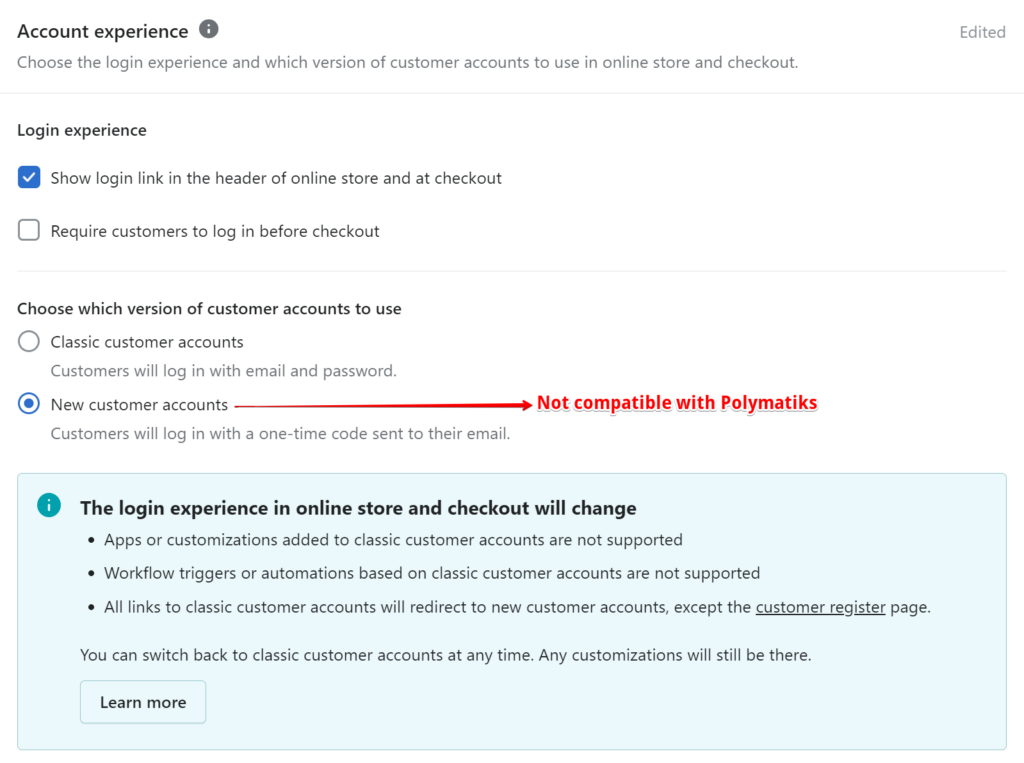
Click here to follow Shopify’s steps to setup classic customer accounts.
The 4 main blocks
If you’ve subscribed to the Visionary Plan of the Polymatiks Personalized Offers app, you will be provided with 4 blocks that you can embed in your storefront and customize as you see fit.
The 4 blocks are:
1. Floating Button
The first block available to you is the floating button (i.e., widget).
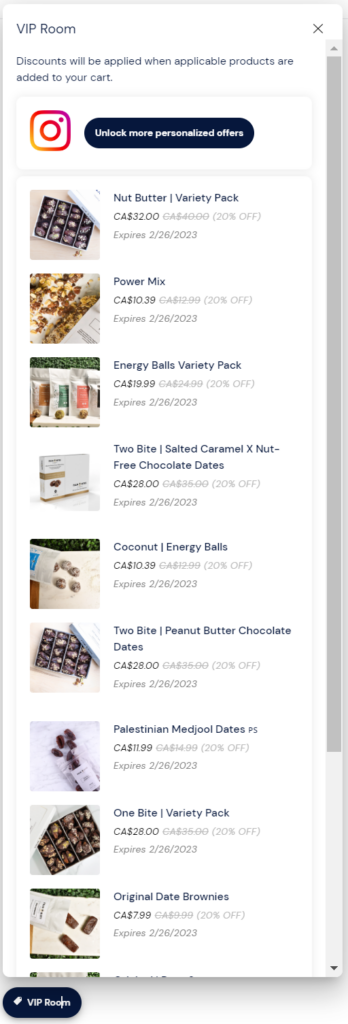
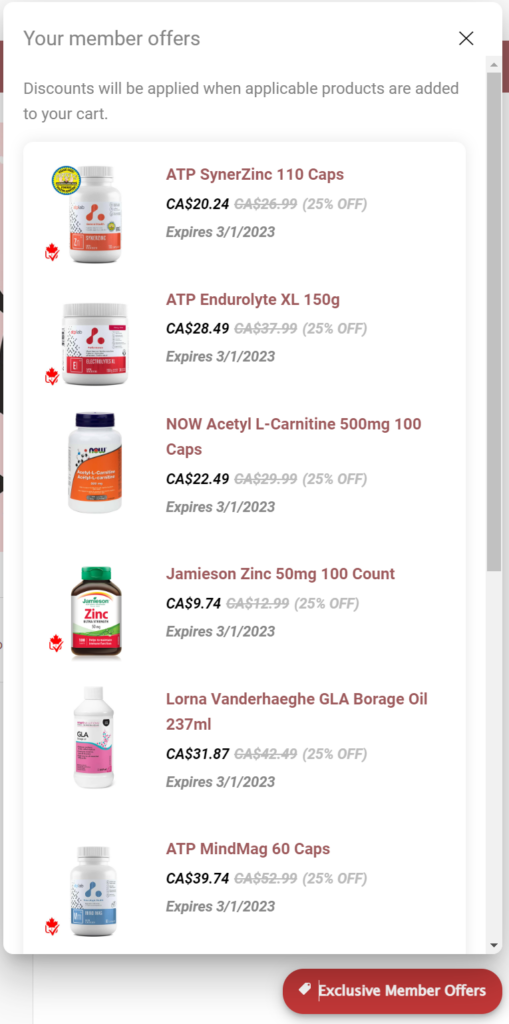
2. Product Tile Sticker and Price
The second block available to you is comprised of two components – the Product Tile Sticker and the Product Tile Price.
The Product Tile Sticker is used to bring customers’ attention to the products with a personalized offer. As you can see from the pictures below, each Merchant can customize the content as well as the look-and-feel of the Product Tile Sticker.
The Product Tile Price easily tells your customers what their personalized offers are. Once again, you can easily customize the look-and-feel of the Product Tile Price to fit your brand and business strategy.
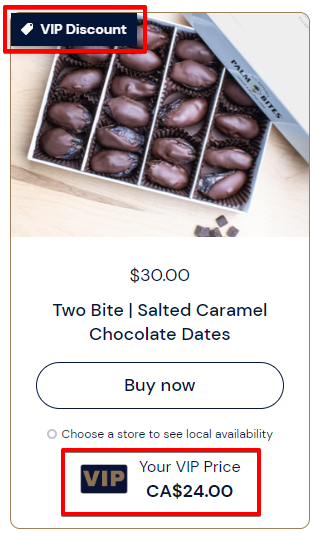


3. Product Page Price
The third block available to you is the Product Page Price. This block allows you to display the details of the personalized offers directly in the product page, and customize how the information is displayed,
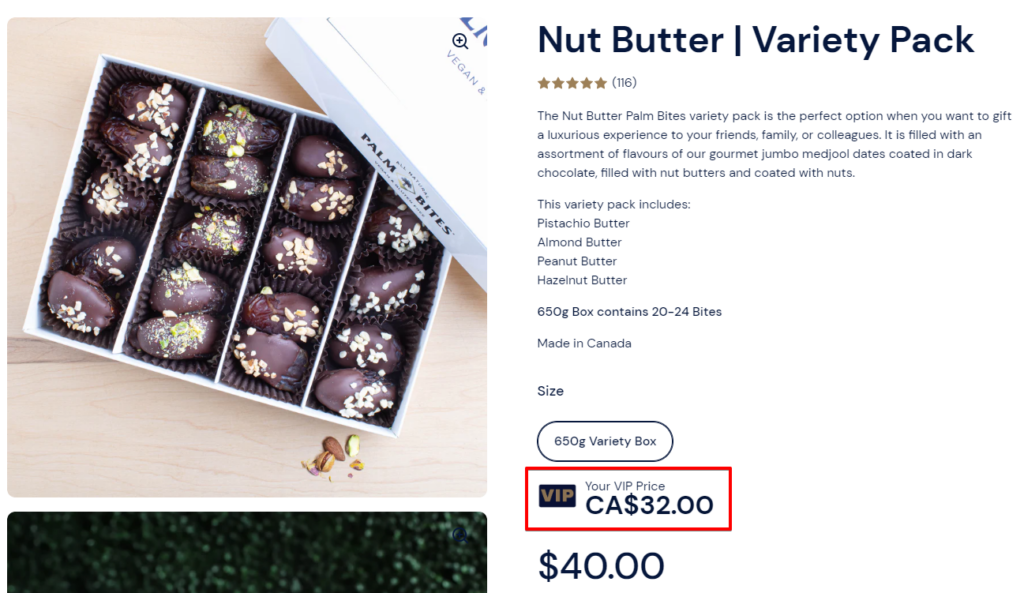
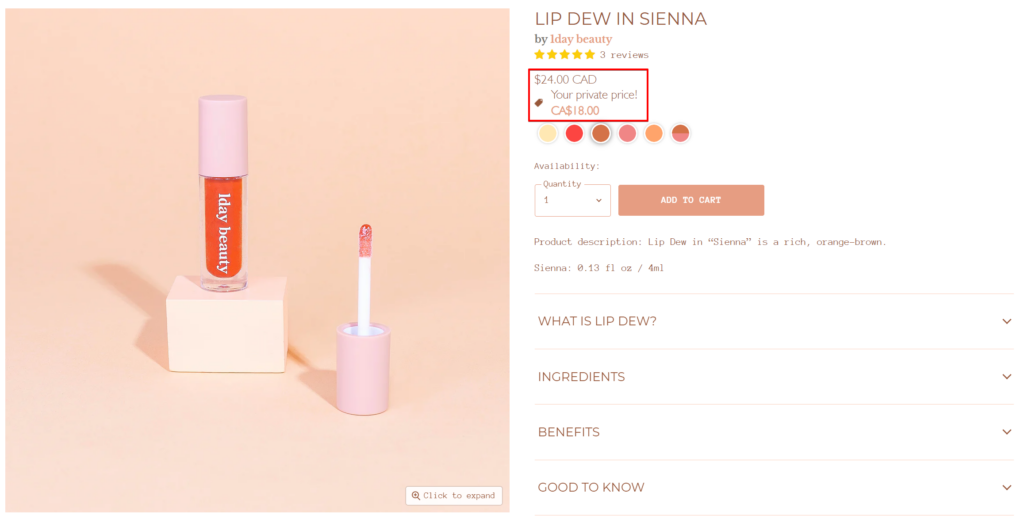

4. Personalized Offers Collection
The fourth block available to you is the Personalized Offers Collection. This block allows you to display all the personalized offers of a given customers in a page as a Collection (e.g., “VIP Room”, “Private Sale”).
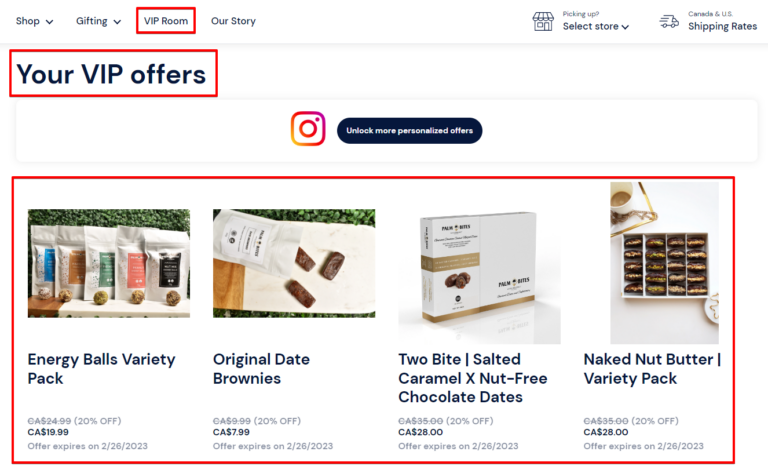
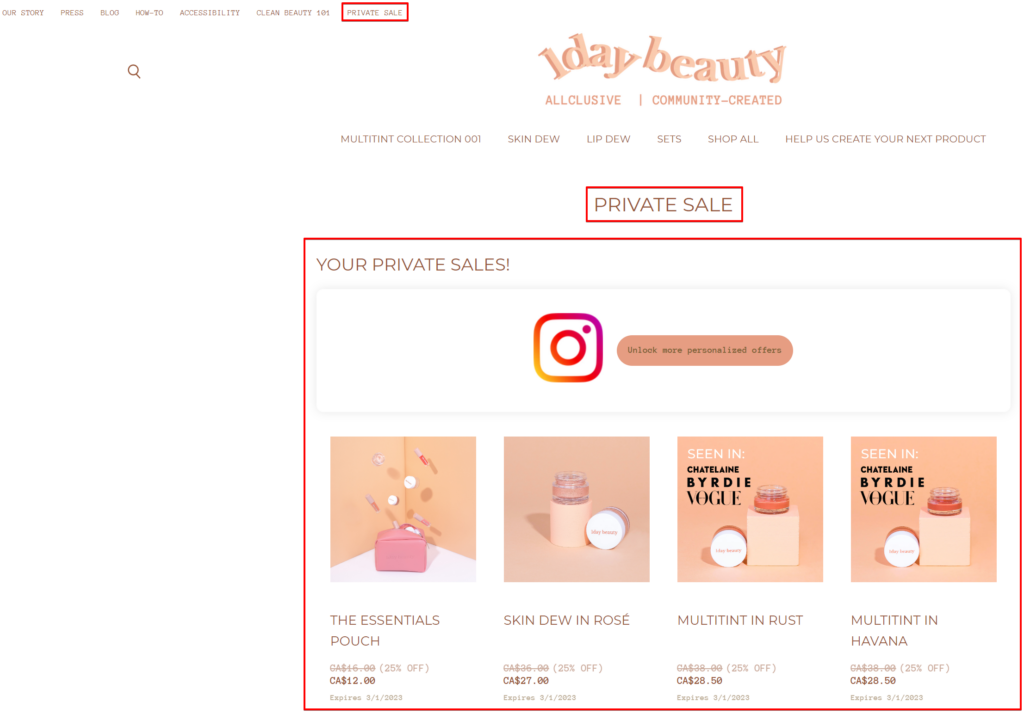
Automated Activation of the Blocks
In the Polymatiks app:
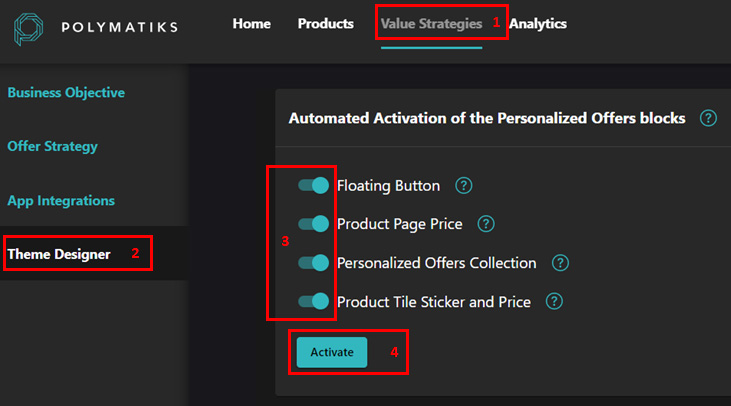
Step 1: Navigate to Value Strategies (from the Top Menu).
Step 2: Navigate to Theme Designer (from the Left Menu).
Step 3: Click on each of the blocks you wish to activate in your theme
Step 4: Click “Activate“
The automated activation has completed successfully if you have a green check mark beside each of the blocks (as per the below).
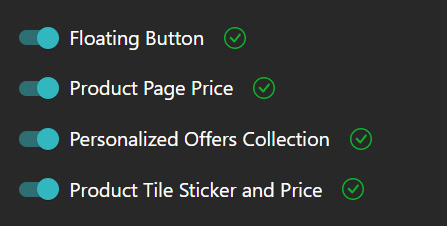
CONGRATULATIONS! Now that you’ve successfully activated all the blocks, go to your Shopify Theme Editor, and customize each block to meet your business strategy and match your brand’s look-and-feel.
If you’ve received a red ! mark across any of the blocks, manual activation of the block(s) is then required. Please click here for instructions on how to manually activate a block or contact us at support@polymatiks.ai.