The purpose of this guide is to provide you with all the details necessary to successfully install Polymatiks Personalized Offers - Visionary plan on your storefront via our in-app Theme Designer page is for you. /*! elementor - v3.14.0 - 08-06-2023 */.elementor-heading-title{padding:0;margin:0;line-height:1}.elementor-widget-heading .elementor-heading-title>a{color:inherit;font-size:inherit;line-height:inherit}.elementor-widget-heading .elementor-heading-title.elementor-size-small{font-size:15px}.elementor-widget-heading .elementor-heading-title.elementor-size-medium{font-size:19px}.elementor-widget-heading .elementor-heading-title.elementor-size-large{font-size:29px}.elementor-widget-heading .elementor-heading-title.elementor-size-xl{font-size:39px}.elementor-widget-heading .elementor-heading-title.elementor-size-xxl{font-size:59px} Before you customize your theme Before you customize your theme, it's a good idea to do the following tasks: Make sure you have subscribed to the Visionary plan Ensure you're using Classic customer accounts on your storefront in order to display personalized offers for each one of your customers. As of 2023, Shopify